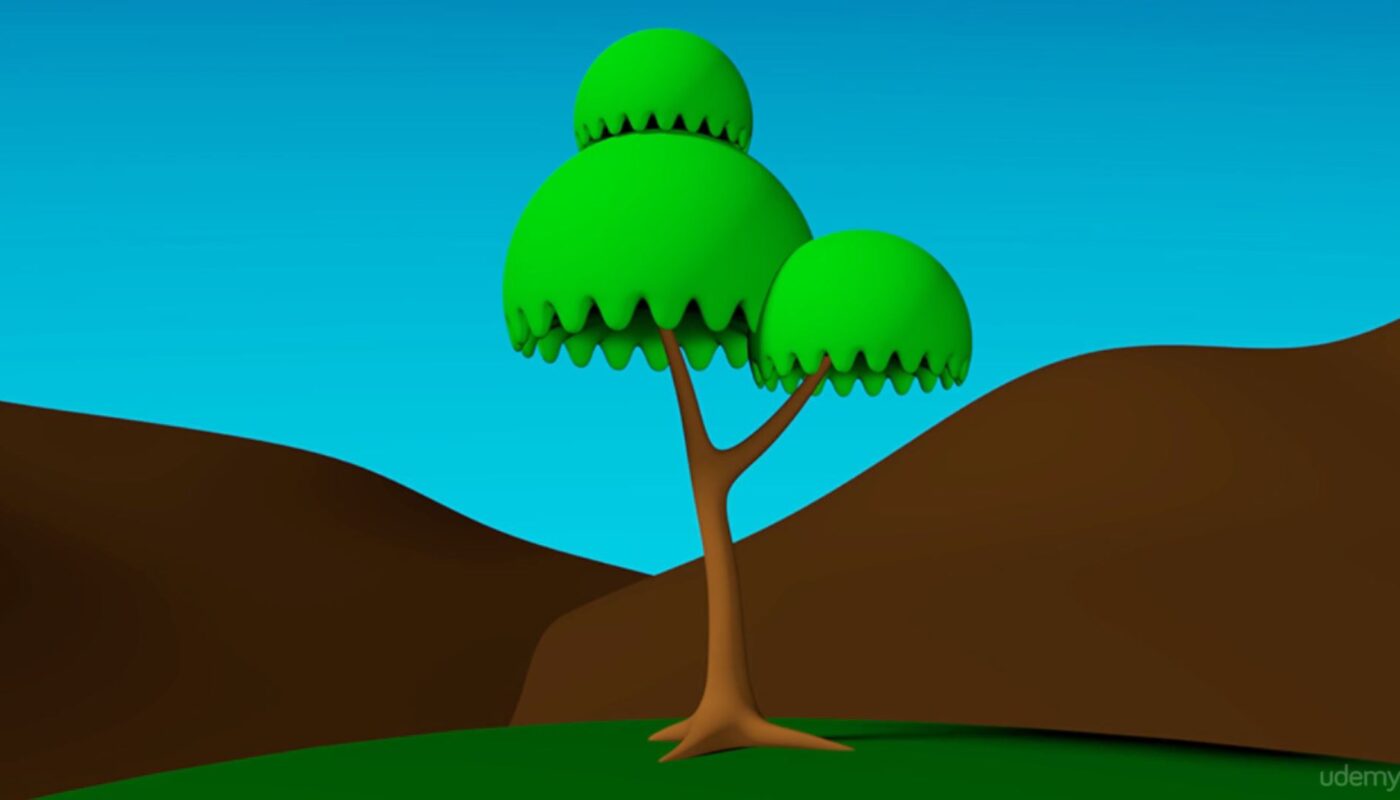This is a free course offered on Udemy that outlines the basic controls and the User Interface of Maya 2016. It is aimed at absolute beginners to the software, looking for an introduction to its layout, and a quickly created model of a simple cartoon-like scene of a tree with vibrant colours.
During the course, the instructor talks about Modelling, Texturing, Lighting and Rendering.
About This Course
- Title: Introduction to Autodesk Maya 2016
- Instructor: Andrew Rees
Current Specifications
- Lectures: 21
- Video: 2 hours
- Skill level: Beginner Level
Pros
Andrew knows the software well and explains the different sections in an understandable manner. He also talks about Maya being a node-based software, and explains via the ‘Hypergraph’ how your creations are made and put together from Maya’s perspective. There are plenty Maya tutorials that won’t tell you about this, and as a result you’ll be left quite confused about what the Hypergraph is, or how to edit components from it. Instead, this course gives you a nice introduction to this side of the software.
He also takes you through some useful keyboard shortcuts, so that you can get used to doing those tasks via keyboard right at the start of your Maya education, rather than struggling with shortcut keys after many lessons when you are already used to doing those tasks with the mouse, and may find it difficult to change over.
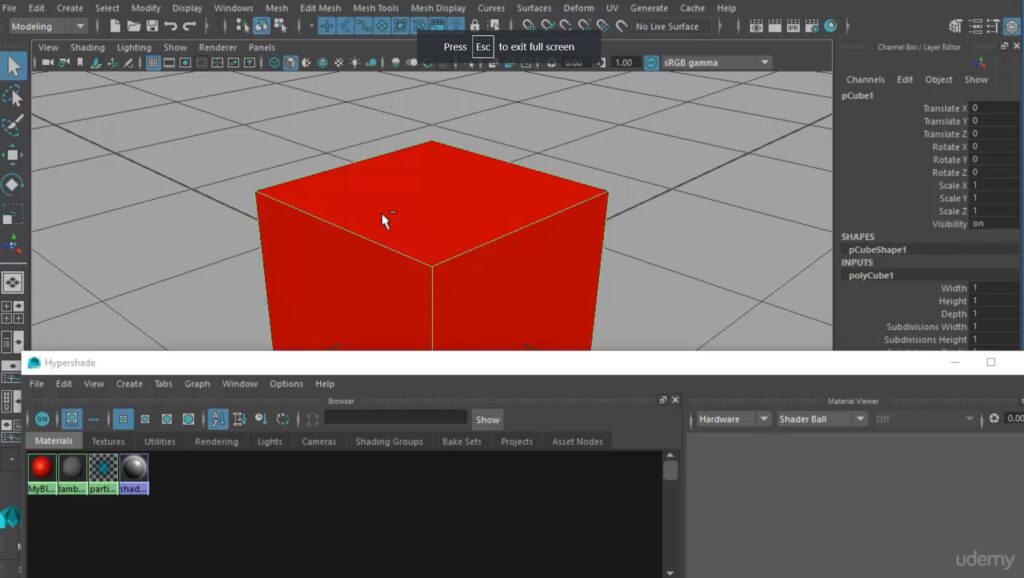
Learning about the Hypershade tool and how to give your 3D models some colour!
It’s free! No money is needed to take this beginner course, which is especially great for anyone new to Udemy and not familiar with any of the courses on this teaching platform yet. Remember that more advanced courses are typically not offered for free, but if you are a beginner looking for a free easy taster course in Maya, then this is the one to go for.
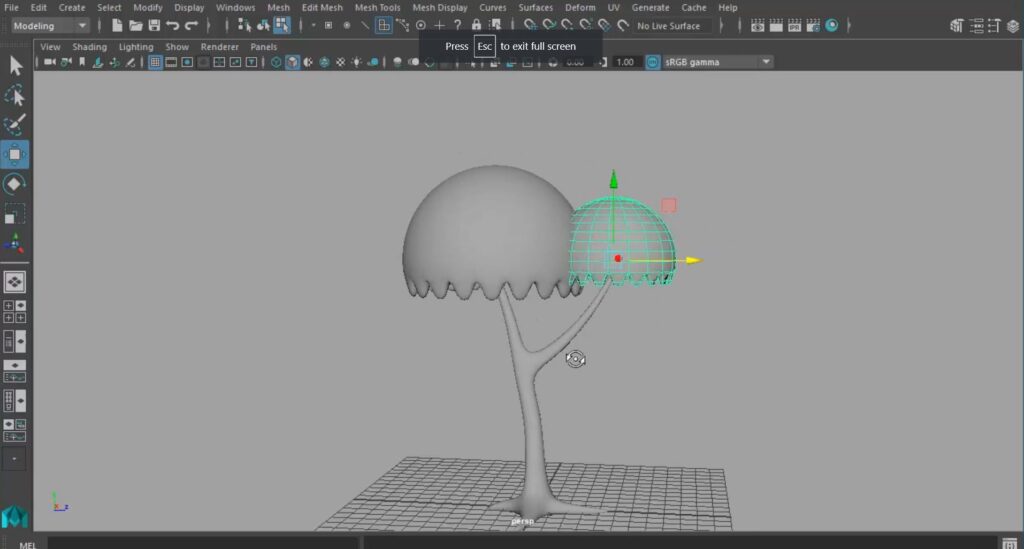
Cons
The course isn’t long enough! Two hours was nice as an introduction, but leaves you wanting to learn more, and make some more complex scenes. But after all this course WAS free, so one can’t really complain!
Summary
After finishing the course I was glad that I took it, and impressed with the quality of a course that you can take without paying anything for it. It was a nice starter, but I know I will need to take more courses on Maya 2016 in order to feel more confident and also expand my knowledge of the tools to create 3D models.
Link to Course Here